Most times in D365 PSA or Field Service, you schedule something and then cancel due to uncertain work patterns and frequent rescheduling or cancellations.
This leaves your Schedule Board cluttered and often look messy! Something like this –
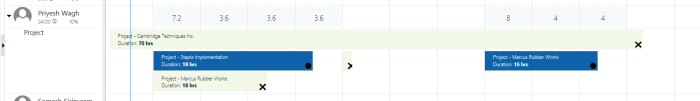
You have on 2 Projects that you actually have to work with but see a few other cancelled bookings which is just taking space and that info is something you don’t need.
Hide away the Cancelled Bookings
Most often, you don’t really need to know what Bookings you cancelled, so you can just hide those away and make the Schedule Board look cleaner!
- Navigate to Scheduler Settings represented by the gear icon.
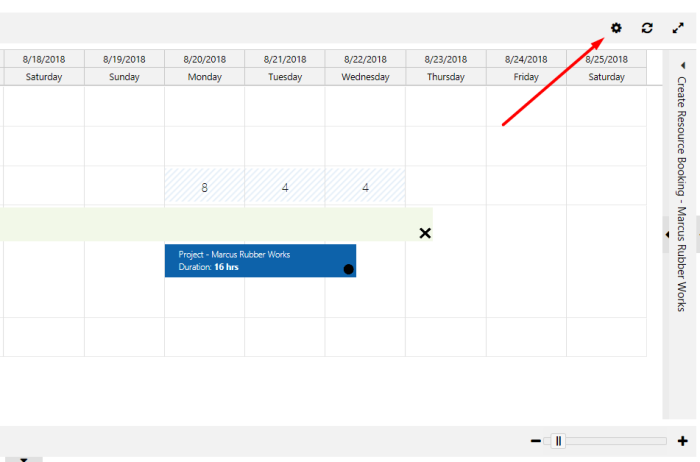
- Look for Hide Canceled under View Settings area and check mark it.
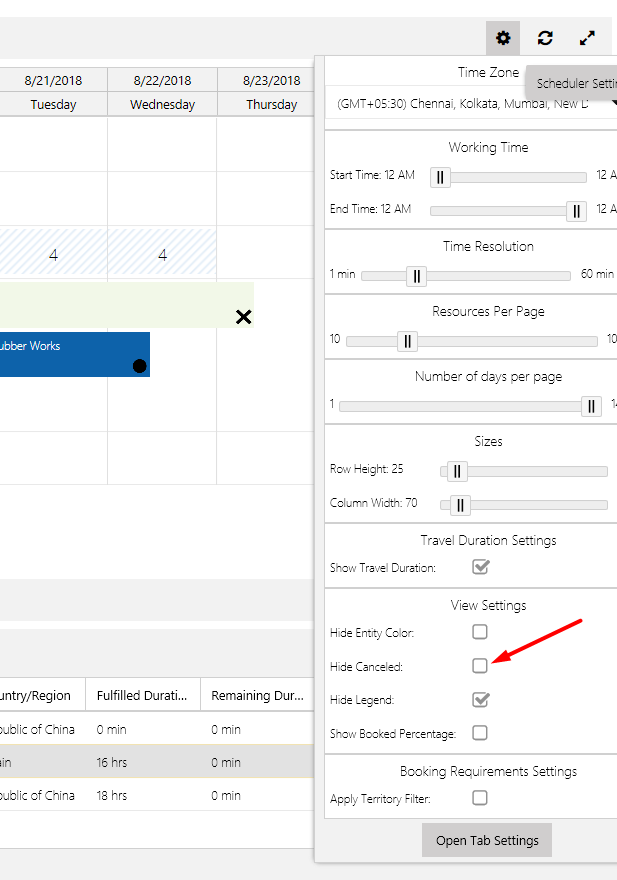
- Once you mark it, the Cancelled Bookings will be hidden giving you a cleaner Schedule Board.
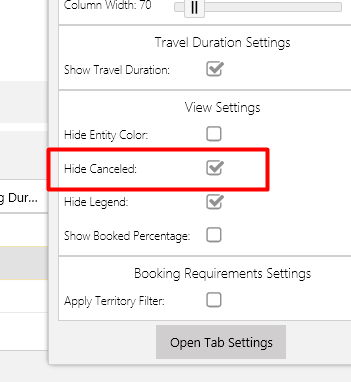
- And now, your Schedule Books like pretty much sorted.
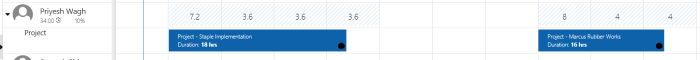
Hope this quick tip helps!