At times, users are unaware of the deprecation announced for D365 v9 version earlier in 2018 or simply, they’re not aware whether to look for deprecation announcements. One of the most common instances I’ve come across lately are when people complaining about the Process Stage Name entity not updating post the v9 update.
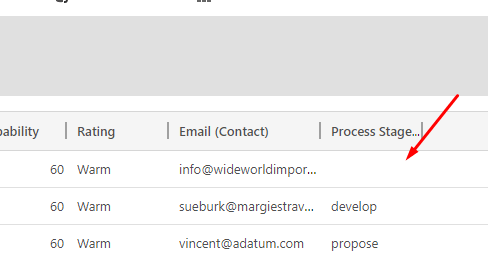
Deprecated Feature – Process
So when you try to add these columns in you entities’ views, you’ll see that StageID (Process Stage) is now shown as Deprecated.
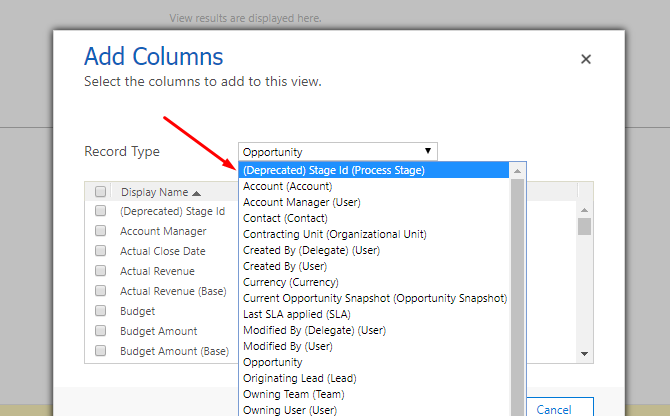
Read More About It Here
Here’s the Microsoft link where this is stated and other deprecations for upcoming D365 versions:
Alternative/Workaround
But, it is important that you also have a workaround at hand to keep the data up to date. Here’s a quick workaround to get the Stage Name.
- Create a custom Single Line of Text field on the entity that you need the Stage name on. In this case, Opportunity entity.
- Create a Real-time Workflow on the BPF entity itself. In this case, it was the Opportunity Sales Process BPF’s entity called as ‘Opportunity Sales Process’.
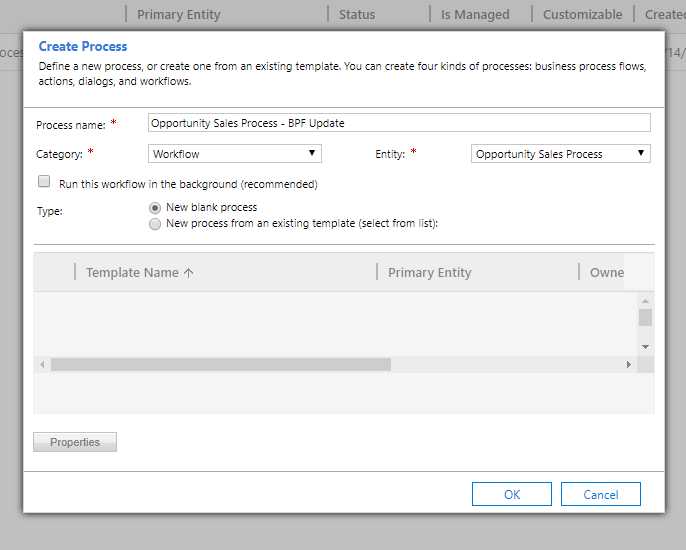
- The workflow will be triggered when the Process is Applied and then Active Stage field is updated on the BPF.
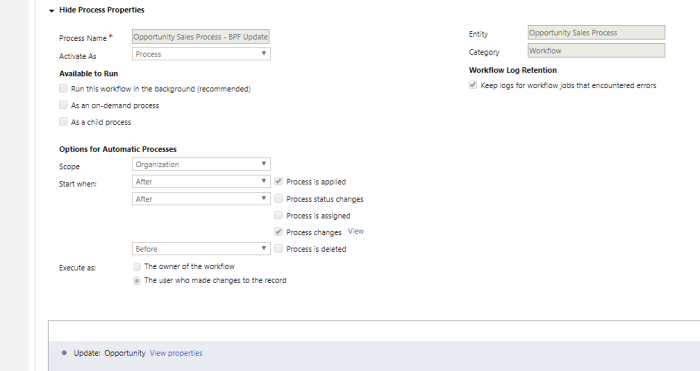
- And in the Step, it will only update the Opportunity’s custom field to the Active Stage.
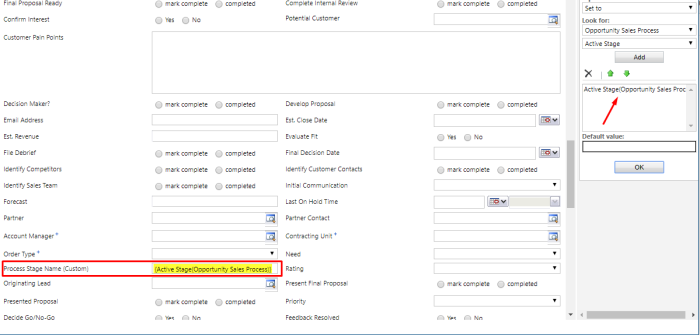
- That way, you can have the Stage Name data in your custom field and use that instead.
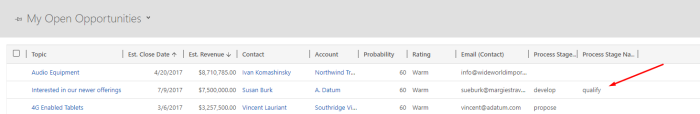
Hope this helps! 🙂
[…] BPF Process Stage Name not populating on records in D365 v9 [Deprecated] and workaround. […]
LikeLike
Thanks a lot. Helped me!
LikeLiked by 2 people
You’re welcome, Thorton!
LikeLike
I have tried this approach. But when the Business Process is switched, the update doesn’t happen. I have 3 BPFs on Opportunity entity and I need the process switch to be handled too. Can you please provide your suggestion on this?
LikeLike
Hi, yes. You’ll have to have a separate Process running on the select BPF’s entity. Check Alternative/Workaround section in the blog – I’ve created the process on OpportunitySalesProcess, you’ll need to create a similar workflow again to run on your process’ BPF entity. Hope this helps.
LikeLiked by 1 person
That was very useful, thanks.
Can you answer why Microsoft doesn’t just remove the field from new instances? I understand that it needs to be there for the older installs but including it in the D365 Sales app in charts and other places makes no sense.
LikeLike
Hi Illugi, yea – they just have to keep it so that users get enough time to prep and understand the alternatives. I agree, at least new provisioned instances shouldn’t have it. But I guess, they keep it so that if you’re migrating from an old one, you first migrate as is, and then think of a solution. So it’s a fail-safe mechanism I believe. I could be wrong.
LikeLiked by 2 people