Couple of different ways you can generate/get your Unified Interface App’s URL from. And another one if you want to go an unusual way –
Additionally, if you’re also looking to change the App Icon for Unified Interface, check this – Change the Unified Interface App Icons
App ID Method
This being the easiest and most obvious way to save your App URL when you create a new Unified Interface app –

Or when you’re in the App Designer, look for the Properties of the App itself and in the bottom, you’ll see the URL, you can save this too –
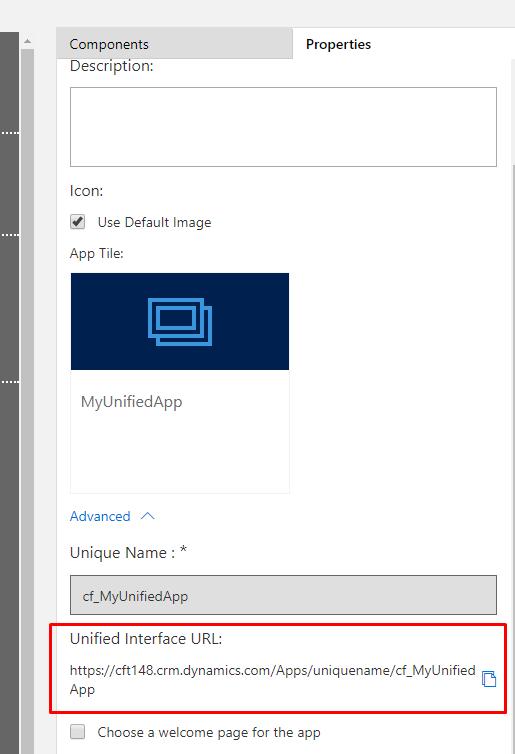
So in this case, your URL is – https://<orgname>.<CRMRegion>.dynamics.com/Apps/uniquename/<AppUniqueName>
App Suffix Method
This is another easy way to create your Apps URL. You can get it when you open the Manage Roles option in My Apps and open the same.
Open Manage Roles –
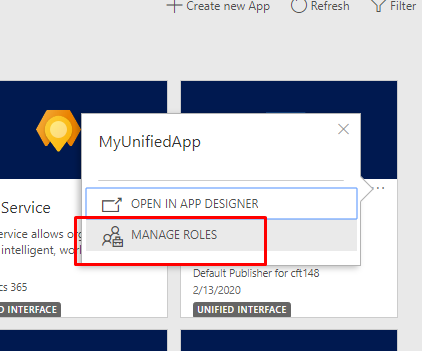
And in the right hand pane, you can set the App Suffix

In this case, your App Name will simply be – https://<orgname>.<CRMRegion>.dynamics.com/apps/<AppSuffixName>
Once you add an App Suffix, the same can also be seen in the Properties as well in the App Designer and the URL Interface URL will be the one with the Suffix Name unlike the one without Suffix in the first method above.

GUID Method
This is not the best way to save or use an App URL, but if you’re interested, here we go! 🙂
You can use this URL – https://<orgname>.<CRMRegion>.dynamics.com/main.aspx?appid=<GuidFromAppDesigner>
You can get the GUID part from the App Designer itself –
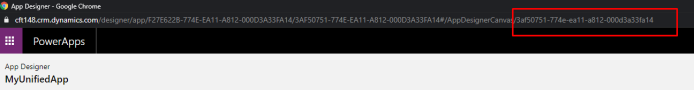
Obviously, this is not recommended but I thought I’ll share anyway.
Hope this helps!
[…] Unified Interface App URLs – 3 different ways […]
LikeLike
[…] Unified Interface App URLs – 3 different ways […]
LikeLike
As you say GUID not receommended (appid=… in URL), not least because this GUID changes on deployment to a different instance, which causes a real issue if you’ve used that to define which app to open a ‘Record URL (Dynamic) link within a workflow email. Unique Name in your properties screenshot is constant so appname=… should be able to be used instead in a URL – I haven’t tested satisfactorily yet.
LikeLike
Yes, I haven’t tested the URL by deploying on another environment either. That would anyway not be my choice.
LikeLike