Out-of-the-box, you have fixed set of entities enabled for Party List fields in Appointment entity. Of which, you can select to be either in Required or Optional fields on Appointments.
But, what if you want to enable a custom entity for the same? You can do that was well.
Enable Entity for Sending Email
- In your custom entity, you can turn on Sending Email option on the entity level and the entity will be enabled for Party List.

- And Publish your customization.
Now, when you select the Required/Optional field in Appointment, Look for More Records

- Select the Look For option to expose available entities
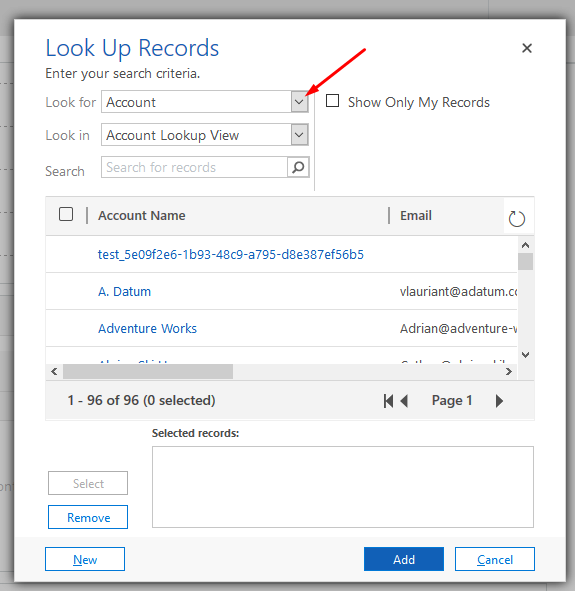
- And look for the custom entity you created i.e. Office Representatives my this case.

- And select the record you want

- And the custom entity record will be added to the Party List field

The reason your see them enabled is because Email Address (emailaddress) field has been created for the entity i.e. the entity is now Email enabled.
Hope this helps!
[…] Before that, if you want to check how you can enable custom entities for the Activity Party, you can refer this post of mine – Enable entity for Party List selection in Appointment […]
LikeLike
[…] Before that, if you want to check how you can enable custom entities for the Activity Party, you can refer this post of mine – Enable entity for Party List selection in Appointment […]
LikeLike
Hi is there a way to create a party list field on a custom entity to refference user entity.
LikeLike
Hi Khwezi, I’m afraid this isn’t possible. However, let me double check and if there’s a possibility, I’ll mentioned here. Thanks!
LikeLike