Overview
Talking Points is a D365 AI for Sales feature that helps you to start a conversation or bring in ice-breakers if you are going to communicate with a contact the next time.
It gives you highlights on the Contact form about what was communicated in the past and you can use that suggestion to bring it up in your conversation with the D365 Contact.
Talking Points works for the below topics –
Health, Family, Sports and Entertainment
Pre-Requisites
- The user who will use Talking Points must have Server Side Sync enabled for their mailbox.
- Make sure Analytics feature is enabled for your organization. You can find it in the Admin Center.
- Enable Sales AI in your D365 Organization. To learn more about Sales AI, check my post on enabling Sales AI for your Organization – Enable D365 AI For Sales in v9.1.x
- Turn on Talking Points by clicking on the check box

- And then clicking on Save button show on the top right corner of the screen.

- Once Talking Points preferences are saved, you can see what all you selected

- Additionally, also make sure the card to display Talking Points is enabled on the Contact form.
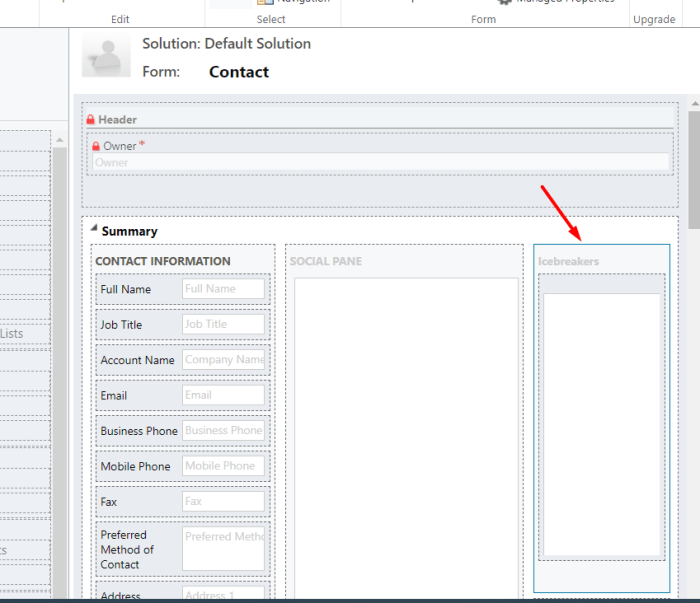

Talking Points
Now, let’s see an example of it’s working.
- Priyesh sent me an email telling me that he’ll be late as he was at a Baseball game. And out of curiosity, asked if I follow Red Sox team.

- D365 AI For Sales’ Talking Points analyses the conversation and in D365’s Contact for Priyesh Wagh, shows this card telling me that Sports was being discussed/sent in the message

- So, if I am about to talk to Priyesh and I am looking at the D365 Contact before I speak, Talking Points can tell me what else I can talk about apart from just work.
- It’s a great functionality to give a more personal touch to the conversation than just discussing work, maybe.
Enjoy exploring Talking Points.
[…] enable this, and it isn’t documented. Thankfully Priyesh Wagh steered me straight in his blog article for D365 DeMystified. Thanks, […]
LikeLike
[…] enable this, and it isn’t documented. Thankfully Priyesh Wagh steered me straight in his blog article for D365 DeMystified. Thanks, […]
LikeLike