If you are using an older Dynamics 365 online/on-premise, you might likely be missing seeing the Dynamics 365 App For Outlook because it wasn’t originally added to SiteMap and you might not have added.
Use Shortcut provided by Microsoft Support
- Let’s say your Organization URL is https://<org>.crm.dynamics.com/
Then, append the below link to the Organization URL to make it look like thishttps://<org>.crm.dynamics.com/tools/appsforcrm/AppForOutlookAdminSettings.aspx
And this will open up the Dynamics 365 App For Outlook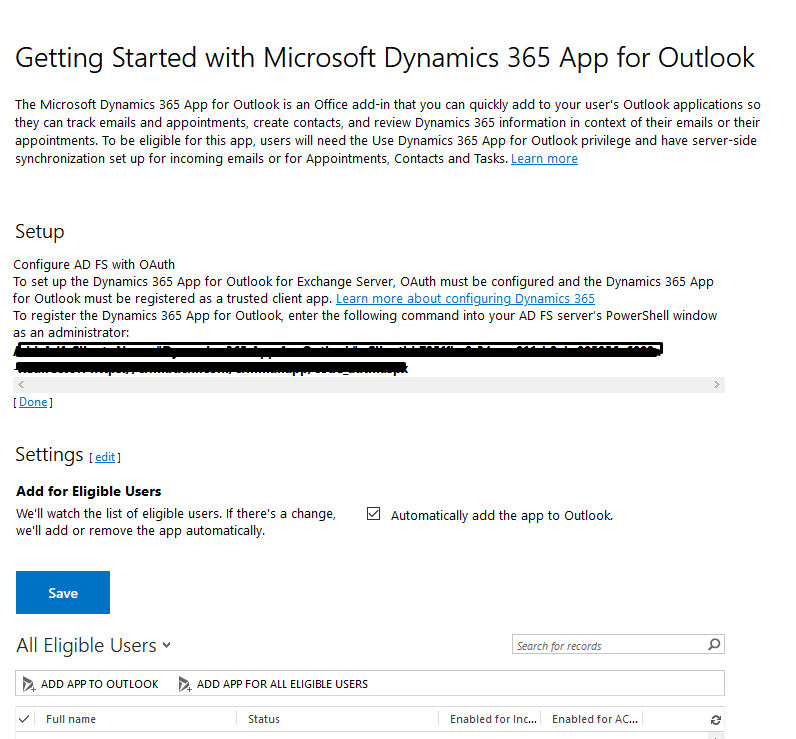
- You can also add it permanently to your SiteMap by following this Microsoft Support article from which I picked the link for you –
https://support.microsoft.com/en-in/help/4339287/dynamics-365-app-for-outlook-missing-from-dynamics-365-navigation
One a side note, Dynamics 365 App For Outlook is also supported for D365 on-prem. Follow this Microsoft article to know more – https://cloudblogs.microsoft.com/dynamics365/no-audience/2016/12/13/dynamics-365-app-for-outlook-support-matrix?WT.mc_id=DX-MVP-5003911
Hope this helps!!
[…] Dynamics 365 App For Outlook missing on SiteMap in CRM? Use shortcut link [Quick Tip] […]
LikeLike