At times, solution upgrades failed for Managed solution and you have to get in touch with Microsoft support to figure out and get this through –
Example: You’re upgrading a solution like Project Service Automation (or any other for that matter)
Solution Failure

Solution History
So, instead of directly opening a support ticket with Microsoft, it’s best to dig a little into Solution History to get an insight of what exactly failed and to see if you have a quick resolution for this yourself-
- Navigate to Solution History in Settings in D365.
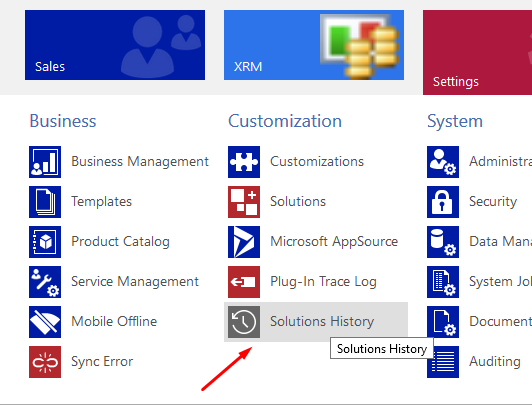
- Switch the view to see All Solutions
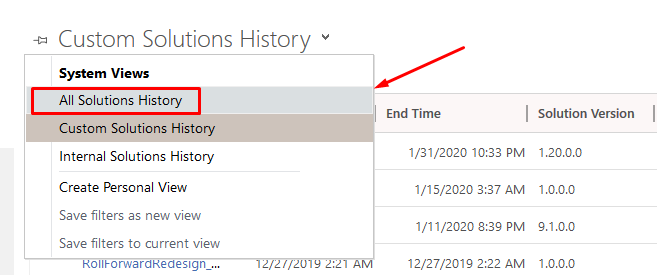
- And open the one that failed recently
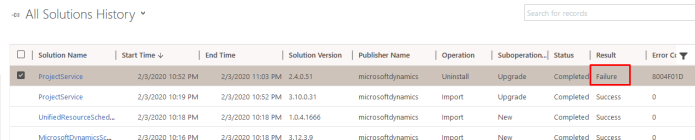
- In my example particularly, I found the below component had a conflicting dependency which caused the solution to fail-
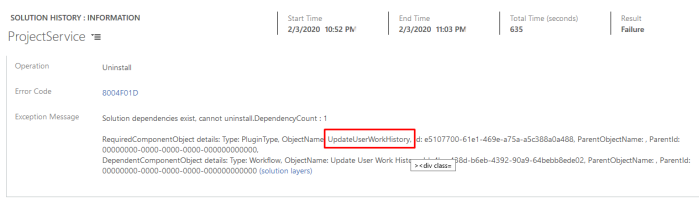
Checking in Dependency Viewer
Now, this isn’t very subtle to check the Dependency Viewer –
- In the Exception error message, right click the solutions layers link from the error message itself. Use the scroll wheel itself to click on the link instead of clicking or right clicking.
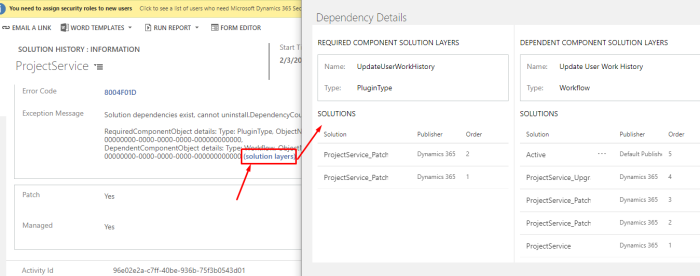
In my case from the above screenshot, the issue was that the managed workflow Update User Work History was set to Draft and hence, the upgrade failed. It could be anything else in your case. - If this doesn’t open in a new window and opens in the new tab with some additional characters in the URL, then trim the beginning and ending of the text in the bar to make it a legitimate URL and press enter
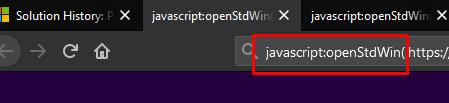
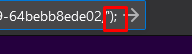
Post this, you’ll need to work your way to fix the solution and then try upgrading again.
So, if you have a particular solution like restoring back the missing component or fulfilling whatever the dependency may be, you can retry upgrade and this should work successfully.
Finally, if things don’t work out, it would be best to open a support ticket with Microsoft and they should help.
Apart from this, there are still failures which unfortunately, only Microsoft could tell. Those are usually the ones that happen due to data as Microsoft Support said. I’ll follow up this blog in the future once I uncover more details.
Hope this helps!
[…] Check Managed Solution failures in Solution History in D365 CE […]
LikeLike
[…] In case you are also looking to find out about dependencies about failed Solution Upgrades, you can check this post too – Check Managed Solution failures in Solution History in D365 CE […]
LikeLike