Let’s say in your PSA implementation, you are the Project Approver and you often face the challenges to rejecting time entries so that the resources could just correct it and re-submit. (Or any reason, for that matter)
Do you manually go and tell them that they need to re-submit? Let’s make this easier. This post applied for both, Time and Expense entries in PSA v3.
Where are the Rejection comments stored?
As an Approver, you have Resources submitting their Time Entries and you see them under Time Entries For Approval view in Approvals entity, ready to be Accepted/Rejected
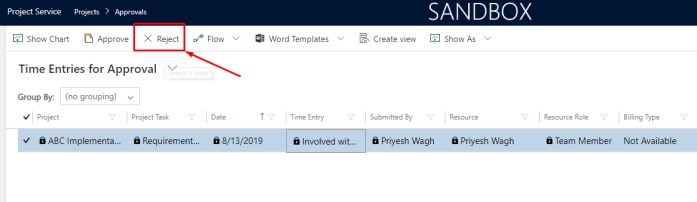
And optionally, you can enter comments specifying why you rejected the Time Entry.
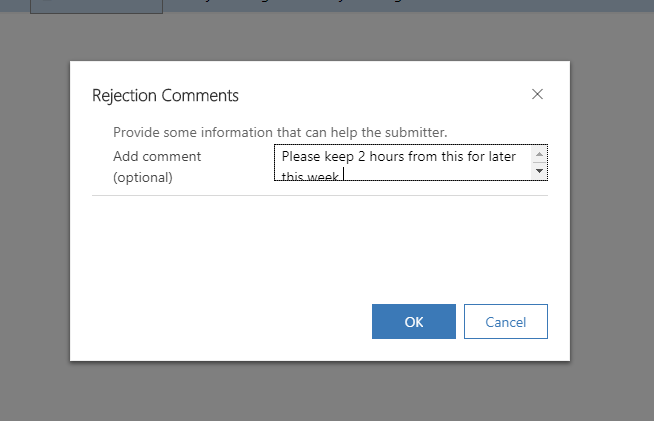
But where is this data stored?
It’s actually stored as a Note on the Time Entry record itself! Note that the Entry Status of the Time Entry now says ‘Returned‘

Let the Resource know
You could just create a workflow to send an email to (Even Microsoft Flow, if you are comfortable with it)
A simple workflow to send out a notification will be useful to let the Resource (Owner of the Time Entry) know that the Time Entry was rejected and they need to take action.
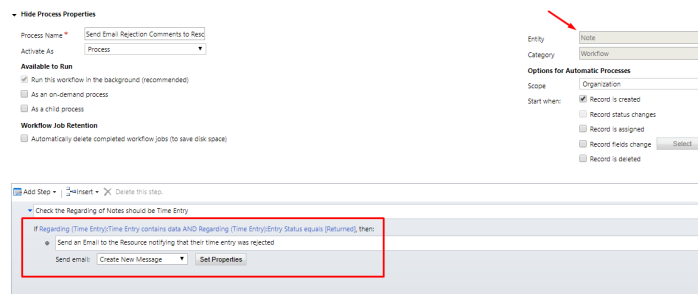
On create of Note, Check if the Regarding (Time Entry) contains data and the Entry Status == Returned

And send it to the Owner of the Time Entry specifying what details should go out. Add a link to the Time Entry record, maybe.
And they can click the link back to the Time Entry itself.
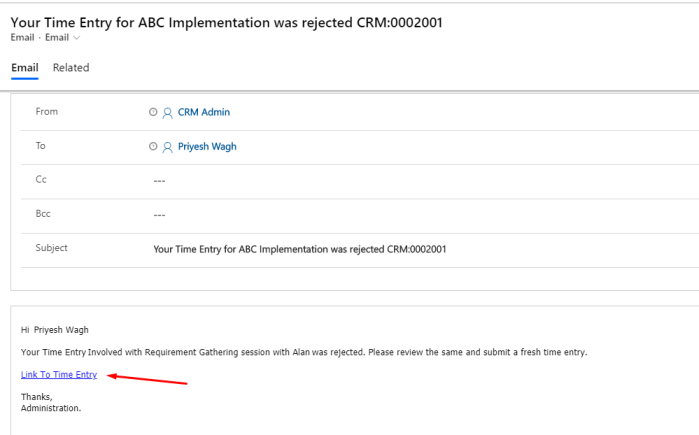
Hope this use-case proves useful in your implementation! 🙂
Happy 365ing!
[…] Time/Expense Entry Rejection comments in D365 PSA v3 […]
LikeLike
[…] Time/Expense Entry Rejection comments in D365 PSA v3 […]
LikeLike