In some scenarios, as a consultant or developer, you end up working on Sandbox or a Trial environment for Power Apps which you have created.
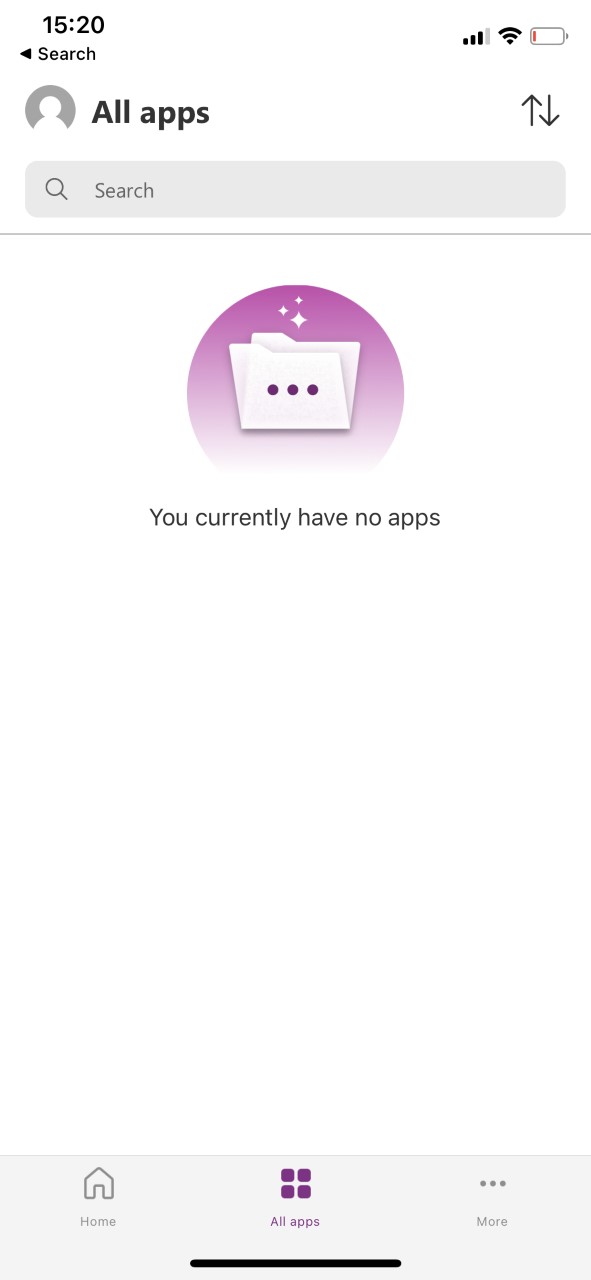
Environment Type
Now, this is because you are using a Trial yet and don’t see the Apps from other environments which are Sandbox/TrialThe environment’s Apps which I’m expecting to see are this one. A Trial environment.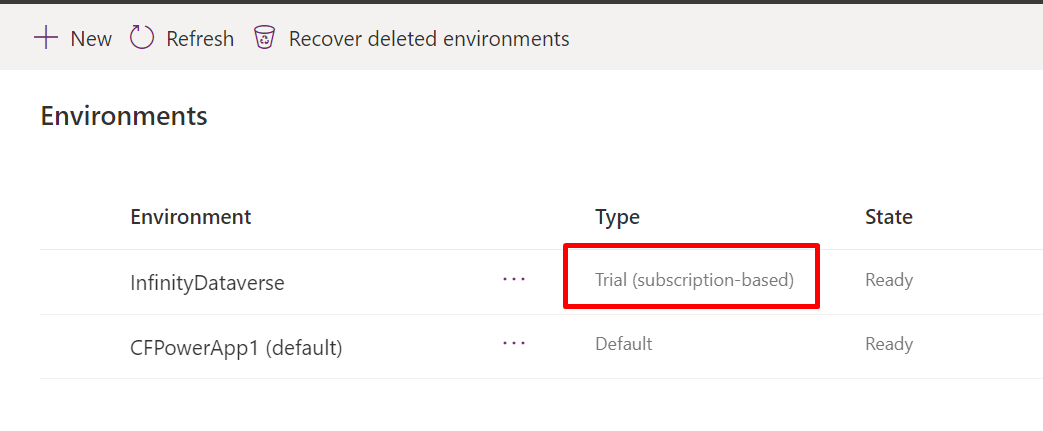
Power App mobile app
Now, let’s see how you can show these Apps
- This is the App you are using on your mobile device.

- And if you see the below i.e. only Production apps or No Apps (Because all you have are Sandbox/Trial environments in your tenant)
And the reason this is the mobile app is disabled to show you Non-Production Apps.
Click on the profile picture icon on the top left to show the main menu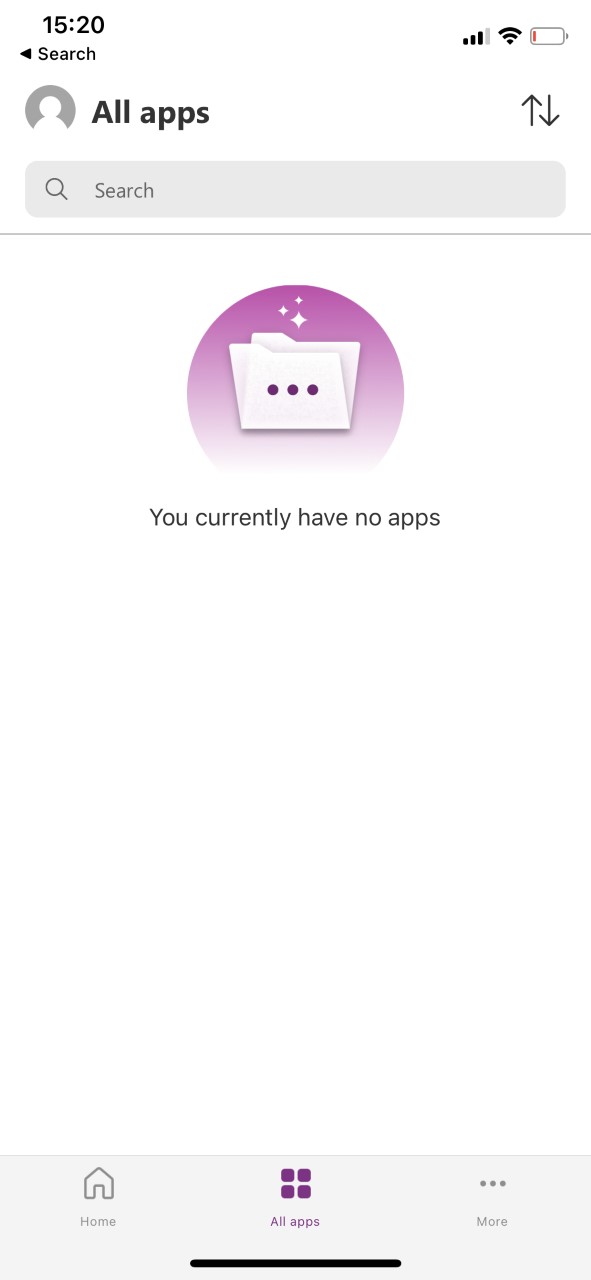
- Look at the bottom and you’ll see the Show non-production apps is disabled.
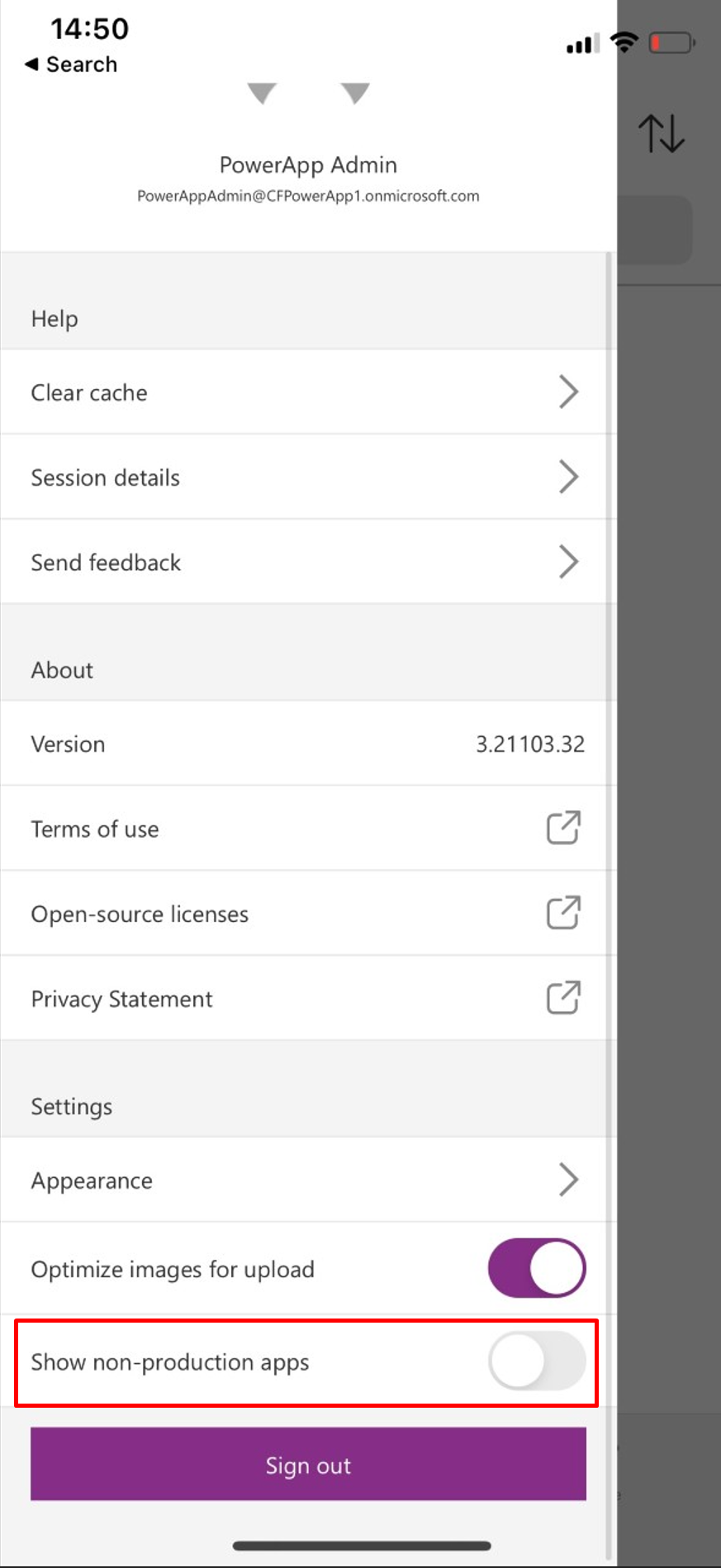
- Flick it to on, you’ll be asked for confirmation.
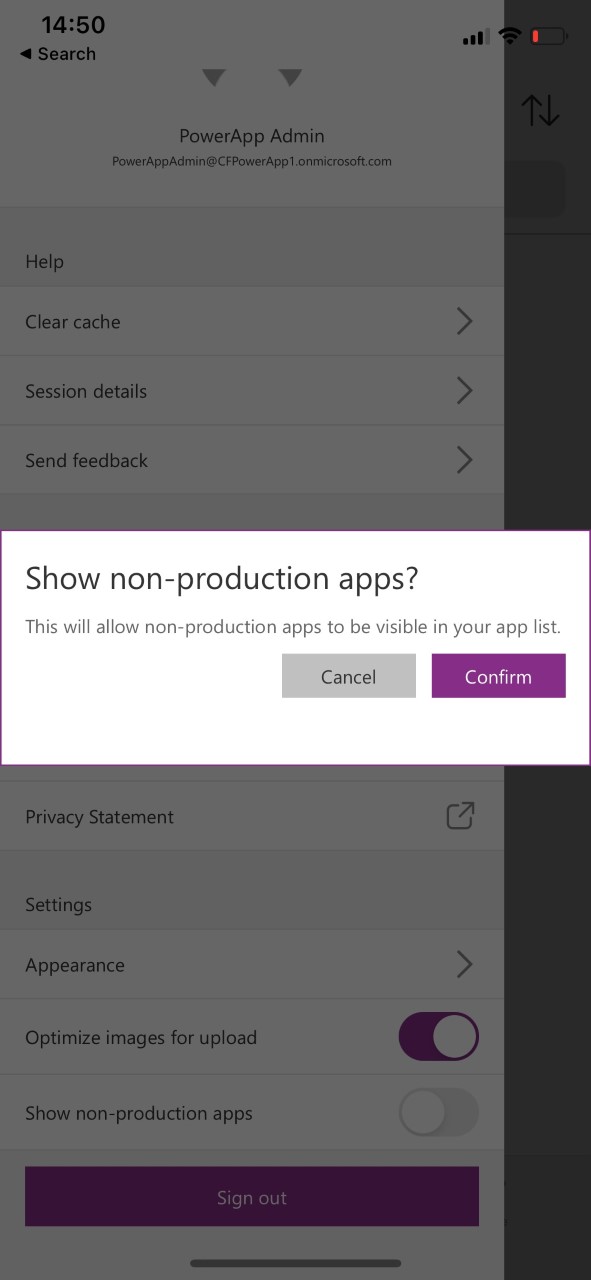
- Once you turn this On upon confirmation, you’ll see the Apps across different Sandbox/Trial environments show up.
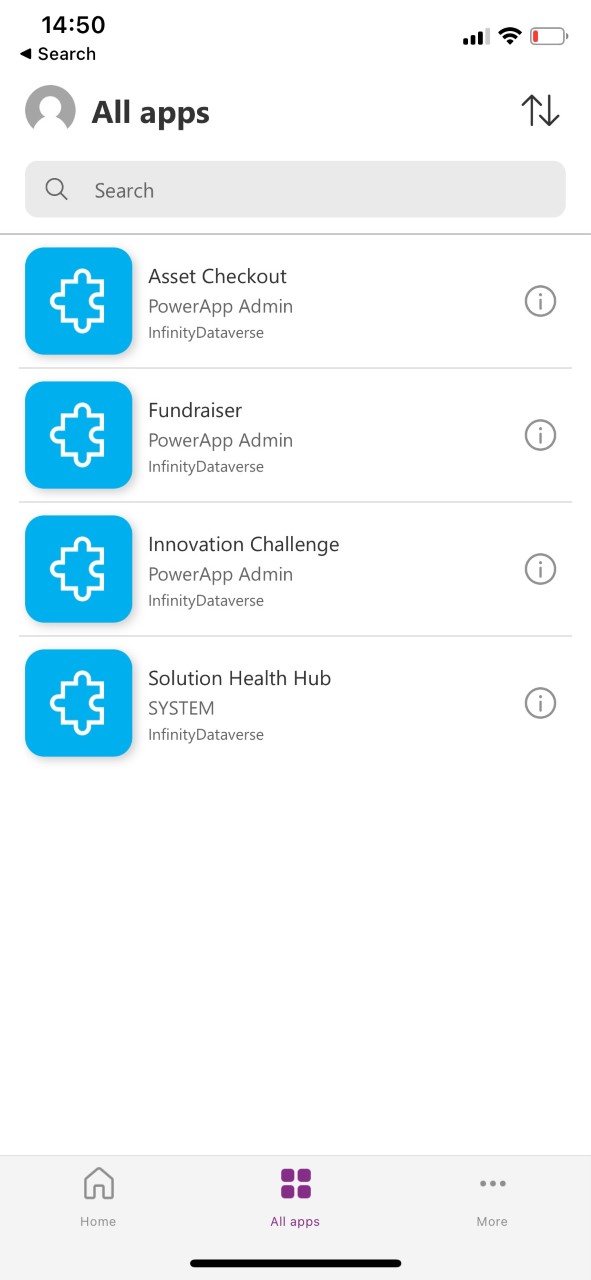
That’s it! Hope this was useful.
Here are some Power Automate posts you want to check out –
- Create a Power Apps Per User Plan Trial | Dataverse environment
- Install On-Premise Gateway from Power Automate or Power Apps | Power Platform
- Co-presence in Power Automate | Multiple users working on a Flow
- Search Rows (preview) Action in Dataverse connector in a Flow | Power Automate
- Suppress Workflow Header Information while sending back HTTP Response in a Flow | Power Automate
- Call a Flow from Canvas Power App and get back response | Power Platform\
- FetchXML Aggregation in a Flow using CDS (Current Environment) connector | Power Automate
- Parsing Outputs of a List Rows action using Parse JSON in a Flow | Common Data Service (CE) connector
- Asynchronous HTTP Response from a Flow | Power Automate
- Validate JSON Schema for HTTP Request trigger in a Flow and send Response | Power Automate
- Converting JSON to XML and XML to JSON in a Flow | Power Automate
- Duration field in Dynamics 365 converts Hours value to Days in Dynamics 365 | [Flow Workaround to convert in Hours and Mins]
Thank you!