For all the newbies in D365 PSA, one of the most critical part of configuring PSA is setting up Bookable Resources with their respective Work Hours Template to define their Work Hours and Days they can be & should be booked.
By Default, if you create a Bookable Resource they have a 24-hour slot open to be booked.
Example, I created a new Resource Shailesh Wath. Specially, not the Timezone selected. This will define how the resource will appear on Schedule Board.

And if you open his Work Hours by clicking on Show Work Hours, you’ll see this (which isn’t defined).

And on the Schedule Board, Shailesh looks like this –
Available on All Days
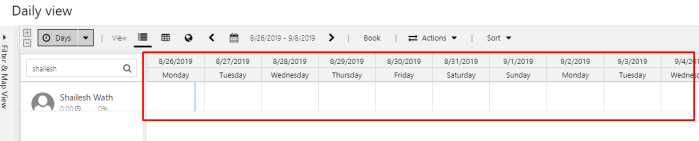
And available on All Hours

Work Hours Template / Calendar Template
Simply put – Work Hours are defined Schedule based off a resource’s Work Hours that can be applied to other resources as well.
You can find the Work Hours under Settings > Calendar Templates

Firstly, any 1 users Work Hours need to be defined in order to be set as a Template to a Work Hours. In this case, the System User Priyesh Wagh‘s Work Hours will be applied to the India Work Hours in the Template created.

Assign Work Hours Template
Now, we are assigning Work Hours Template to Shailesh which have defined hours and defined days of the week.
So, under Bookable Resources, select the User and then click on Set calendar option.

In the window, I’ll select the Work Hours Template I wish to apply. India Work Hours in this case.

And click Apply

Work Hours Template will be applied with this message.

Obviously, you can do this for multiple resources at one. 🙂
Applied Work Hours
Now, if you observe the Work Hours to the resource, you can see this (defined timings with holidays on weekends)

And on the Schedule Board, you’ll see the Days are properly defined

And also the Hours (8am to 4pm work schedule)

Hope this quick tip helps!
[…] Set Work Hours Template to a Bookable Resource in D365 PSA v3 […]
LikeLike
[…] Set Work Hours Template to a Bookable Resource in D365 PSA v3 […]
LikeLike