Even wondered what is Time and Materials Billing Backlog table in Project Operations which you see in the Sitemap but you might not be sure what records are in it – 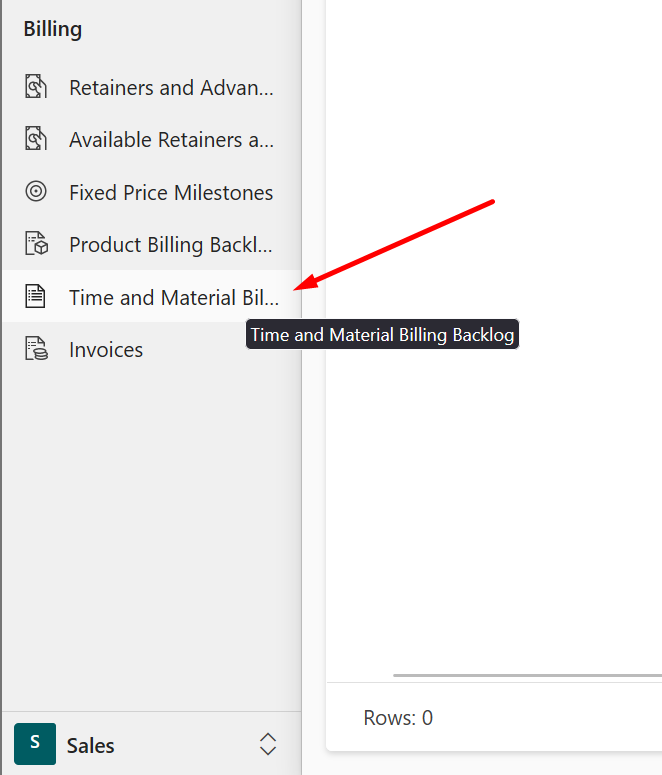
Time and Materials Billing Backlog
Here’s the purpose of Time and Materials Billing Backlog entity –
- Given that you have 2 Time Entries Submitted for Approval to the Project Management / Account Manager.
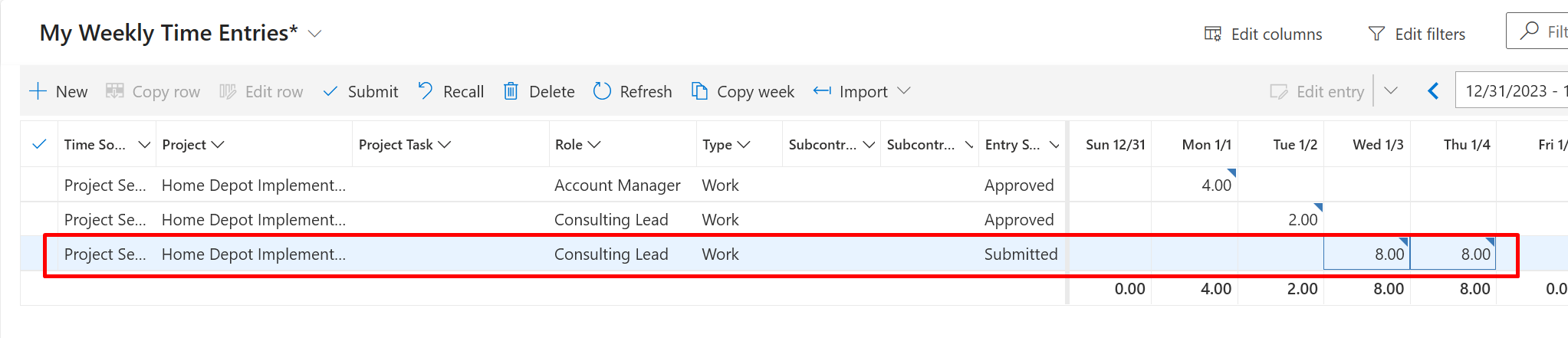
- When the Time Entries are Submitted, the Approver receives them for Approval. The Project Approver can then Approve the Time Entries.

- Once they Approve the Time Entries, they are turned into Actuals (msdyn_actual) in Project Operations.
Then, Actuals are then Supposed to be marked as Ready to Invoice.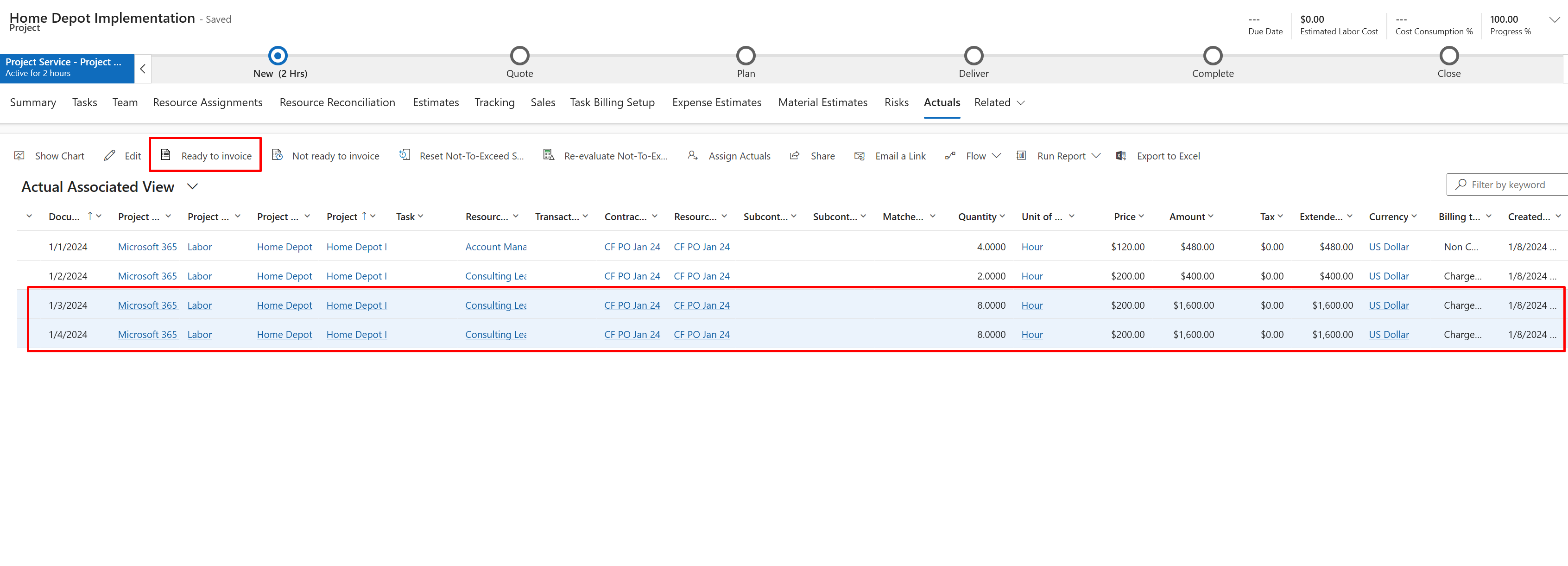
- So, when the Actuals are the created and even when they are marked Ready to Invoice, that’s when they appear in Time and Materials Billing Backlog view.
This table is in fact Actuals table itself! 😊 (There’s no Time and Entry Billing Backlog as a separate Table in Dataverse).
- In fact, Accounting managers or Project Managers can Ready the Actuals from the Time and Materials Billing Backlog table itself.
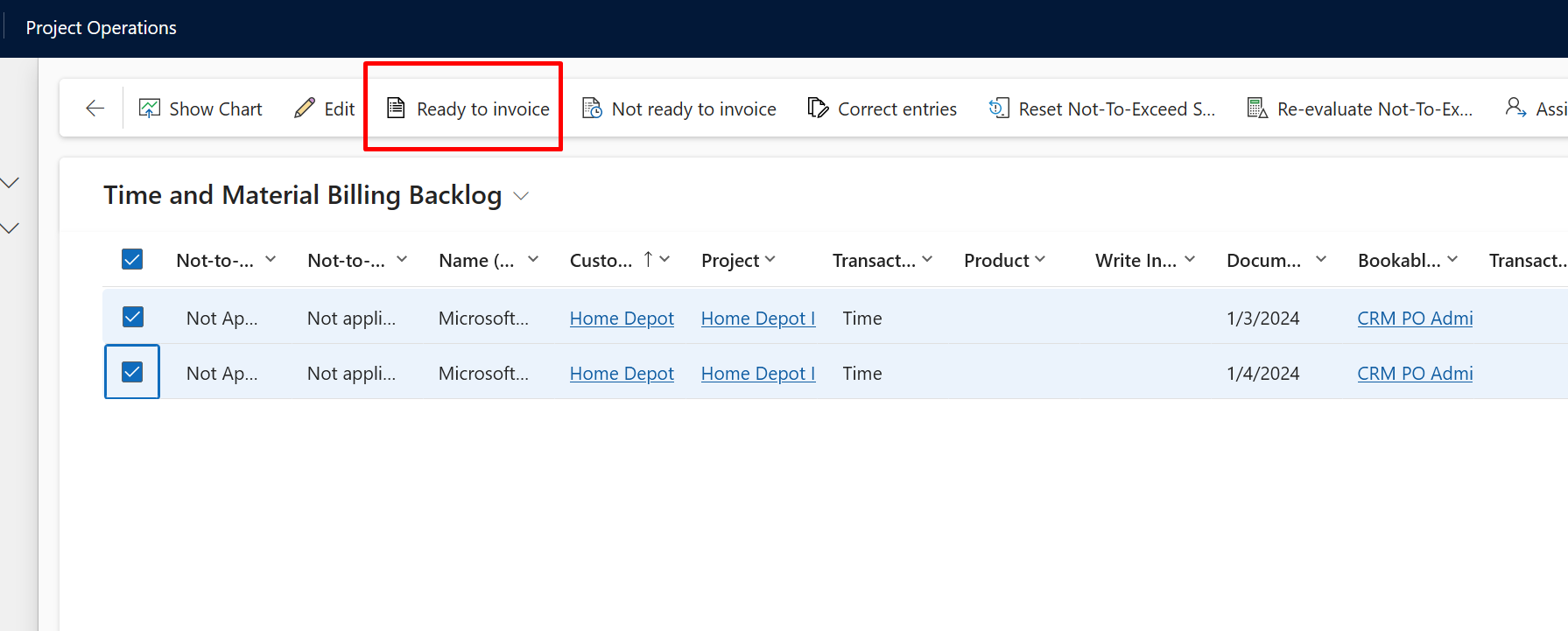
- Now, then the Invoice is created for the ready Actuals, they are added to Invoice Lines
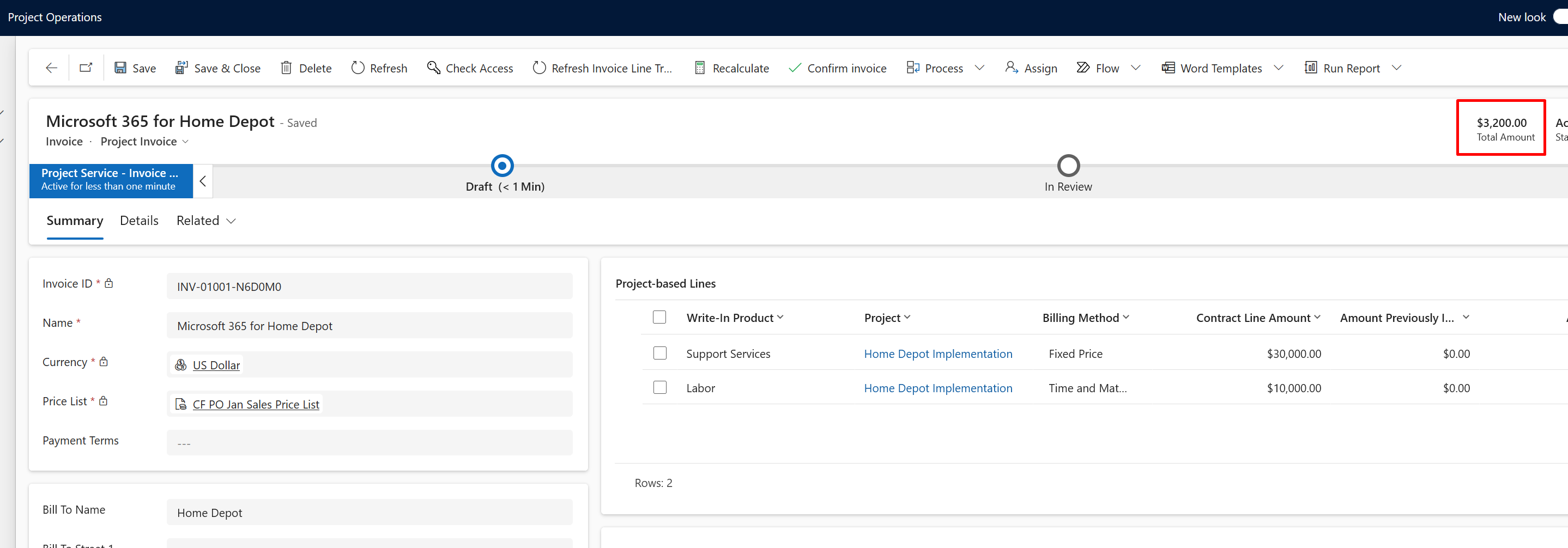
- And then, they are removed from the Time and Materials Billing Backlog view.

Hope this was useful!
Here are some Power Automate posts you want to check out –
- Select the item based on a key value using Filter Array in Power Automate
- Select values from an array using Select action in a Power Automate Flow
- Blocking Attachment Extensions in Dynamics 365 CRM
- Upgrade Dataverse for Teams Environment to Dataverse Environment
- Showing Sandbox or Non Production Apps in Power App mobile app
- Create a Power Apps Per User Plan Trial | Dataverse environment
- Install On-Premise Gateway from Power Automate or Power Apps | Power Platform
- Co-presence in Power Automate | Multiple users working on a Flow
- Search Rows (preview) Action in Dataverse connector in a Flow | Power Automate
- Suppress Workflow Header Information while sending back HTTP Response in a Flow | Power Automate
- Call a Flow from Canvas Power App and get back response | Power Platform
- FetchXML Aggregation in a Flow using CDS (Current Environment) connector | Power Automate
- Parsing Outputs of a List Rows action using Parse JSON in a Flow | Common Data Service (CE) connector
- Asynchronous HTTP Response from a Flow | Power Automate
- Validate JSON Schema for HTTP Request trigger in a Flow and send Response | Power Automate
- Converting JSON to XML and XML to JSON in a Flow | Power Automate
Thank you!